Tutorials | Index
advertisement
I'll add more as time goes on but these are by no means formal or "the way things are done". Simply the way I do things. I thought I'd share as someone might find them useful.
Enjoy,
Neil.
Tutorial List
- Foreground and Background In Focus
Discover quick and easy techniques to get maximum depth of field (or very close to it) - You choose to do it the right way or the easy way! - Tone Mapping HDR Images
Quick rundown of the different methods of Tonemapping HDR images with an introduction to my prefered technique, DRI. - Painting With Light - DRI Blending in Photoshop
BOOOO to HDR, try DRI instead! Photoshop video on how I do my DRI processing - Adding Film Grain
Adding film grain, or noise, in Photoshop. - Colour Toning
Simple colour toning in Photoshop. - Compensating for the B+W 110 ND (Shutter Speeds)
Shutter speed compensation table for when you use a 10 stop filter. - Shutter Speed Compensation for any ND Filter
Same as the above but in this one you can set your own ND filter strength and generate a table for that filter. - Adjusting Manfrotto 055 ProB Tripod Leg Stiffness
Step by step guide to lossening or tightning the legs of some Manfrotto tripods. - Long Exposures with no Filters. AKA Image Averaging
Stop messing around with expensive filters for your long exposures. Try this technique instead!
- Tutorials | Long Exposures with no Filters. Part 1, Introduction
- Tutorials | Long Exposures with no Filters. Part 2, In The Field
- Tutorials | Long Exposures with no Filters. Part 3, Back At Base
- Tutorials | Long Exposures with no Filters. Part 4, Sample Images
- Tutorials | Long Exposures with no Filters. Part 5, Links
- Tutorials | Image Averaging Photoshop Script
- Tutorials | Opacity Levels for Image Averaging
- Opacity Levels for Image Averaging Layer Stack
The opacity levels for the layers when doing the "long exposures with no filters" workflow. - Image Averaging | A Photoshop script to set the opacity levels.
Photoshop script to automatically set the opacity levels when doing the "long exposures with no filters" workflow. - Sharpening.
Probably a low tech Photoshop sharpening method but one I find quite effective. Uses 2 passes on Smart Sharpening. - Punchy Skies made Easy
Photoshop Trick to giving a sky a bit of Ooompf. Adds both contrast and saturation in a controlled manner.
advertisement